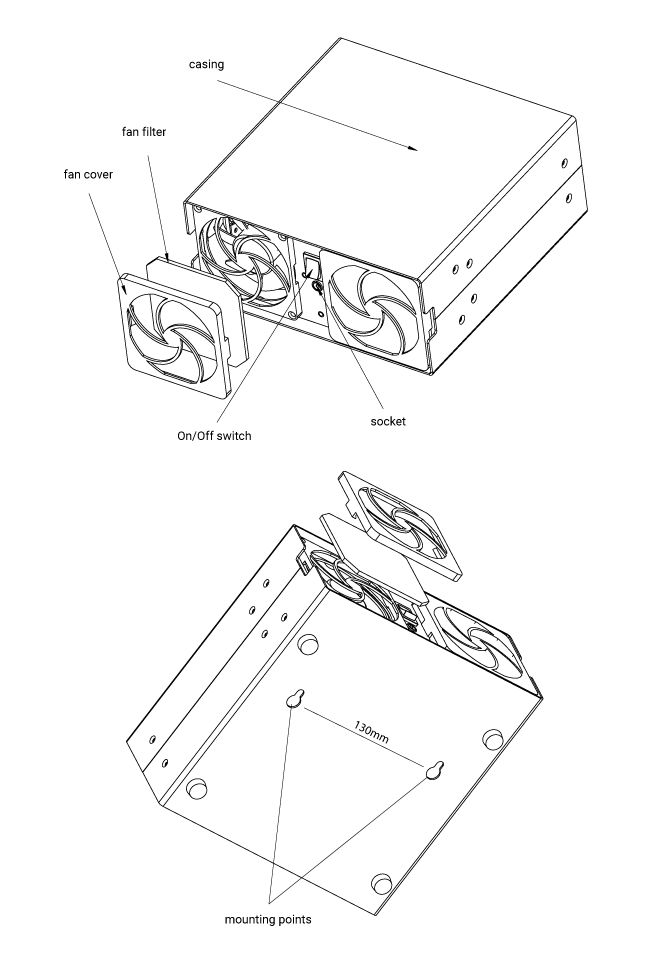Photocatalytic air disinfectant
User guide and manual
Thank you for choosing the SolveAir UNI photocatalytic air
disinfectant!
General description
The device has been designed with the utmost care. SolveAir UNI provides significant protection against droplet infection through its extremely simple and continuous operation. The device does not emit harmful chemicals or ozone during operation, so it is com- pletely safe to use. You and your family, co-workers and friends can stay in the same room with the device while it is operating and enjoy clean, pathogen-free air.
Important information
The device minimizes the chance of developing infections. It does not provide 100% protection against certain pathogens even with continuous use. The use of the appliance is in no way a substitute for surface cleaning and compliance with basic hygiene rules.
Device features:
- Easy to use toggle switch design
- In addition to its antiseptic effect, it neutralizes unpleasant odors
- Recommended for use indoors on a table or mounted on a wall
- Can also be used in motor vehicles where it must be plugged into a cigarette lighter socket
- Its continuous operation is extremely economical due to its outstanding energy efficiency
Contents of the package:
- 1 device
- 1 power supply
- 1 pack (consisting of 2 pcs) of spare fan filters
- 1 cigarette lighter socket power cord (optional)
Attention!
Please always pay attention to the safe positioning of the device.
- Don’t place the device where:
- the air is saturated with aerosol preparations or corrosive gases or polluted with metal dust!
- it cannot be placed on a solid surface or it cannot be fixed in place.
- Do not disassemble, modify or repair the device! Please leave this to our specialist service.
- Do not wet the fans or the casing!
- Do not turn the device on while the fan filters are wet!
- If the device starts to behave abnormally or you encounter a malfunction, turn the device off immediately and contact the manufacturer or distributor!
Safety instructions
During operation:
- Make sure that nothing covers the air inlets and outlets! (Ex: clothes, curtains, books)
- Do not place anything on or lean anything on the device!
- Do not use cleaning agents containing chlorine or acid to clean the outer casing of the appliance!
- After applying insecticides, first thoroughly ventilate the room and only then switch on the device.
- Always switch off the device before moving it!
- Do not look into the light filtering out of the device for an extended time or up close!
- The device can be operated in the presence of children and pets as long as it is placed out of their reach.
- This device is not intended for use by persons with reduced physical, mental or sensory capabilities, or lack of experience and knowledge, unless they have been given supervision or instruction concerning use of the device by a person res ponsible for their safety.
- Cleaning and user maintenance shall not be made by children without supervision.
- Children being supervised not to play with the appliance.
- This device is not intended for use by persons with reduced physical, mental or sensory capabilities, or lack of experience and knowledge, unless they have been given supervision or
instruction concerning use of the device by a person res ponsible for their safety.
Electrical socket and power cord
- The power cord can only be disconnected once the device has been turned off!
- Do not touch the power supply with wet hands or wet tools!
- Only use the device with the power supply it was supplied with!
- Unplug the appliance if you do not use it for a long time!
- Do not cut, repair, deform, stretch or twist the power cord!
- Do not place heavy objects on the power cord or close the door on it! If the power cord or plug needs to be repaired, please notify your distributor.
- If the power cord is damaged, replace it! Contact the manufacturer or distributor for assistance.
- In the event of damage to the power cord, it may only be replaced with a cord provided by the manufacturer!
Set up and use
SolveAir UNI is extremely easy to set up and use. Follow the steps below to set it up:
- Remove the packaging from the device.
- Place it in the desired location.
- When placing the appliance, make sure that there is a distance of at least 10 cm between the fans of the appliance and be- tween the wall and other objects obstructing airflow. This ensures proper airflow for the device to operate efficiently.
- Unpack the power supply.
- Connect the power supply to the electrical socket located on the back of the device.
- Plug the power supply into an AC outlet.
- Turn on the device with the On/Off switch located on the back of the device.
SolveAir UNI can even be mounted on a wall. If you would like to use it in this way, follow the steps below:
- Remove the packaging from the device.
- Design a professional mounting location in the location of your choice. The design of the device allows 4; 4.5; or the use of 5 mm countersunk wood chips or wood screws together with the corresponding dowel.
- Using the mounting points designed for this purpose located on the bottom of the device, hang the device at the mounting location.
- Unpack the power supply.
- Connect the power supply to the electrical socket located on the back of the device.
- Plug the power supply into an AC outlet.
- Turn on the device with the On/Off switch located on the back of the device.
Once you turn on the device, it starts operating with minimal light and sound output. The device can be operated indefinitely as long as the power supply remains adequate.
Maintenance
The manufacturer’s maintenance recommendation for SolveAir UNI is minimal and easy. It is recommended to clean the outside of the device (the casing) with a dry cloth every month. It is also recommended to clean the fan filters regularly, depending on the degree of dirt and dust build-up. When cleaning the filters, use the spare filters included in the package to ensure that the filters in the device are always dry.
Cleaning the fan filters
To clean the fan filters, follow the steps below:
- Switch off the device with the On/Off switch located on the back of the device.
- Remove (unplug) the power supply from the device.
- If you have placed the device on a table, shelf, or other flat surface, place it so that the back is clearly visible and accessible.
- Uninstall the fan covers.
- Remove the fan filters.
- Install the spare fan filters.
- Re-install the fan covers.
- Place the device back in its original location.
- Clean the used and removed fan filters with running water and ensure they are completely dry.
- Place the clean, completely dry filters back in the package. Use them the next time you are replacing the fan filters.
Illustrations
During the testing of the antibacterial effect of SolveAir, the Department of Microbiology of the University of Szeged showed that:
“Bacteria in microscopic droplets of liquid on the lamellae are inactivated by the illuminated active surface.”
Technical and physical data of the device:
| Power supply: |
12 VDC (11-14,4 V)/1,25 A (max. 3,2 A) |
| Power consumption: |
15 W |
| Air flow: |
60 m3/h |
| Noise level: |
45 dB |
| Net weight: |
1,6 kg |
| Size: |
200×202×88 mm |
Note: one device with continuous operation is suitable for air disinfection of a room with an average ceiling height of 2.8 m and a size of about 20 m2
Manufacturer
SolvElectric Technologies Ltd.